The top image translation applications are compiled here for you to utilise in translating any image into the language of your choice. Image translators are excellent for learning a new language and managing interlingual communication, much like voice and text translation apps are. They can be used as teaching tools by language learners to help them increase their vocabulary in the intended language.

Apps for translating images are a necessity in your travel bag. You can make use of them to read literature written in languages you don’t know and to navigate strange areas (e.g., menus, recipes, manuals, instructions, signages, posters, greeting cards, books, articles, and many more).
You may listen to how the translated text is spoken in the target language with almost all of these apps’ text-to-speech features enabled. This is very helpful for learning how to pronounce target words properly in the target language.
What Is Image Translation?
Machine translation of printed text images is known as image translation (posters, banners, menus, screenshots etc.).
This is accomplished by extracting any text from an image using optical character recognition (OCR) technology, having that text translated into the user’s preferred language, and then applying digital image processing to the original image to produce the translated image in the new language.
Simple steps are required to use these image translator apps: download the app, point your mobile device’s camera at a specific object, and capture an image (or upload a picture from your gallery or camera roll). The app will then automatically identify the text in the object and translate it to the language of your choice. Additionally, you can distribute the translated text to others (as well as occasionally the pronunciation of the translated text).
1. Google Translate.
My personal favourite on this list, Google Translate, has built-in image translation capabilities. It allows you to translate text from any image, even those that are stored in your gallery or camera roll.
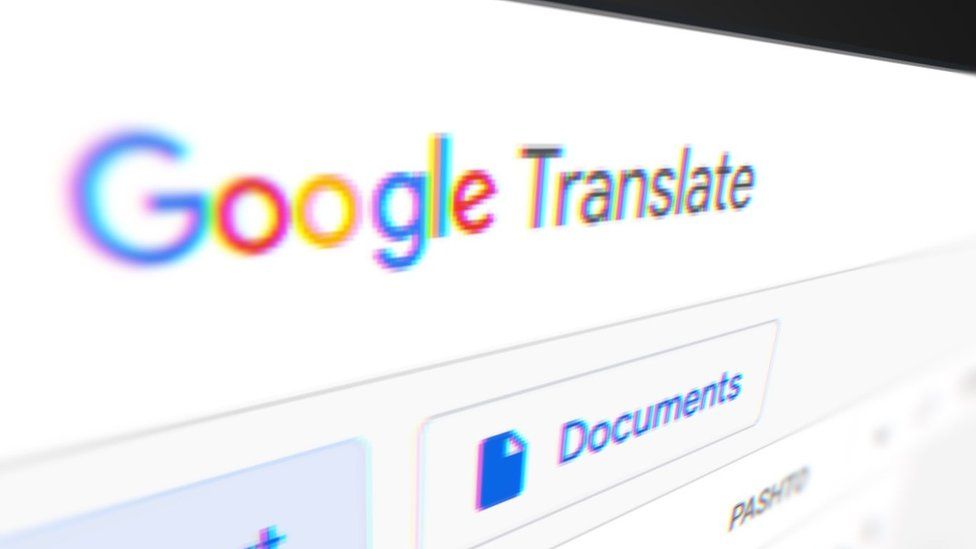
It works in a straightforward manner: open the Google Translate app on your phone or tablet, choose the languages you wish to translate into and out of, then select Camera:
- “Tap Instant Instant to instantly translate the entire document.
- Tap Scan Scan, followed by Capture, to capture a portion of the document.
- To translate text from a previously captured photo, select Import Import in the bottom right corner.
- Age: 4+; Compatible with iPhone/iPad and Android; Free; In-App Purchases Available.
2. Photo Translator.
As its name implies, this is another excellent image translation programme that lets you translate any image into the language of your choice using cutting-edge OCR technology. The app’s support for more than 100 languages gives you a wide range of linguistic options.

It’s easy to use Photo Translator: just point your device’s camera at the text being shown, capture the image, and the app will translate it into the language of your choice. The translated text will appear exactly where the original text did.
Compatible with Android, iPhone, and iPad; Cost: Free; Requires Age: 4+
3. Microsoft Translator.
Similar to Google Translate, Microsoft Translator offers support for a variety of translations, including voice, text, and image translations. Simply take a screenshot or a snapshot of the text, and the software will recognise and translate it into the chosen language.
To learn how to pronounce the target language, you can examine a thorough transliteration guide and have the programme read out the translated text.

Microsoft Translator also offers many other intriguing features, such as the ability to look up alternative word meanings and translations, phrasebooks for accurate translations, pronunciation aids, the ability to download languages for offline use, the ability to share translations with other apps, the ability to translate websites on Safari using the Microsoft Translator extension, and many more.
Compatible with Android, iPhone, and iPad; Cost: Free; Requires Age: 4+
4. Snap & Translate – Triplens.
With the help of the image translation software Triplens, you can capture an image of any object and have it translated into the desired target language. Tripens’s Object Mode is particularly useful because it gives you access to speech and text translation for any images you shoot or upload from the gallery.

Additionally, the app features a Text Mode that enables you to capture an image of any document with pages and have it scanned and translated into any language you like.
Age: 4+; Compatible with iPhone/iPad, Mac, and Android; Price: Free; In-App Purchases Available.
5. Translate Photo & Camera Scan.
OCR scanning and image translation are both features of Translate Image & Camera Scan. You may use the software to translate any text into several languages by taking an image of it. The programme also includes a built-in text-to-speech feature that lets you hear the translated text being spoken in the intended language.

The Translate Image app also offers other intriguing features, such as smart document edge detection, which automatically recognises the edges of documents to scan, advanced optical character recognition, which converts scanned documents into text, editing scanned images (by adding filters, adjusting contrast, cropping, etc.), and many more.
Alternative for the iPhone/iPad, Mac, and Android; Price: Free; In-App Purchases; Requires Age: 4+
6. TranslateCam.
A speech and image translating app are called TranslateCam. With TranslateCam, you can take images of any object and have them translated into the language of your choice, much like with earlier image translation apps. Additionally, if you capture an image of a web page or a document, TranslateCam will recognise the embedded text and translate it into any of the supported languages.
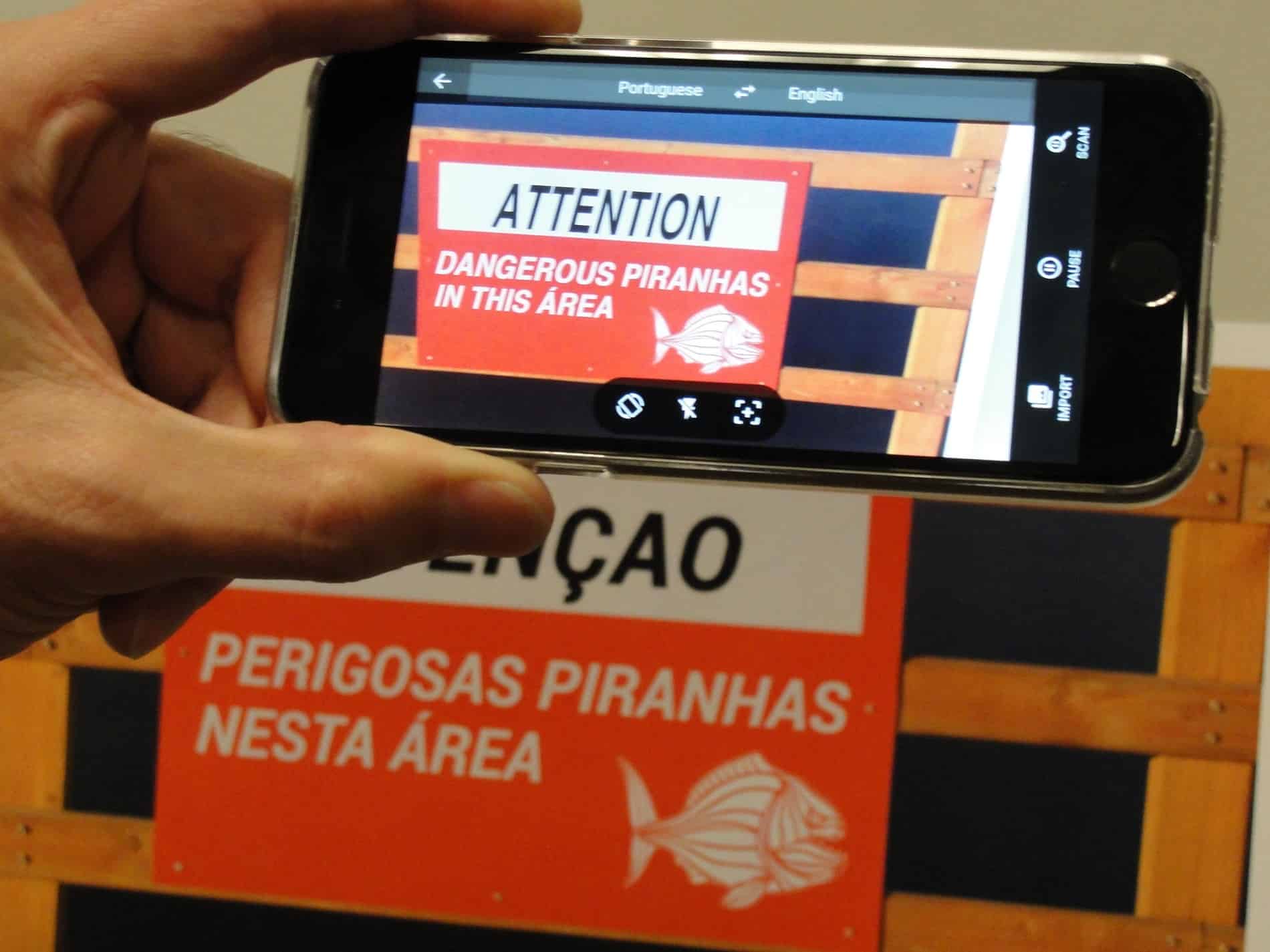
TranslateCam also offers voice translation and PDF translation in addition to image translation. Any PDF file that you submit will be recognised, scanned, and translated to your language by the programme. As an alternative, you can translate a text manually by typing it into the keyboard.
Age: 4+; iPhone/iPod compatibility; Free; in-app purchases available.
7. Snap & Translate.
You may instantly translate images using the picture translator app Snap & Translate. The software delivers the necessary translation after identifying scanned objects.

The programme can translate the written text as well. To learn how to pronounce a text in the target language, you can alternatively select to have the translation spoken to you.
Age: 4+, free with in-app purchases, and an alternative to the iPhone, iPad, and Android.
You don’t even have to pronounce the words before receiving the translation, which is a nice feature of image translation apps. Additionally, you don’t have to type them in. There is a place and a time for that, but they might not be while you are exploring Little Italy. Grab your phone, and let the translator handle the rest.
In light of this, image translators come in helpful for individuals who require translation in a hurry when abroad (or in a classy restaurant or tattoo shop). The software undoubtedly makes it easier and more elegant for people to go around.
Rarely do image interpreters arrive alone. Any image translation tool will most likely offer additional useful features, such as speech-to-text or text-to-speech translation.

